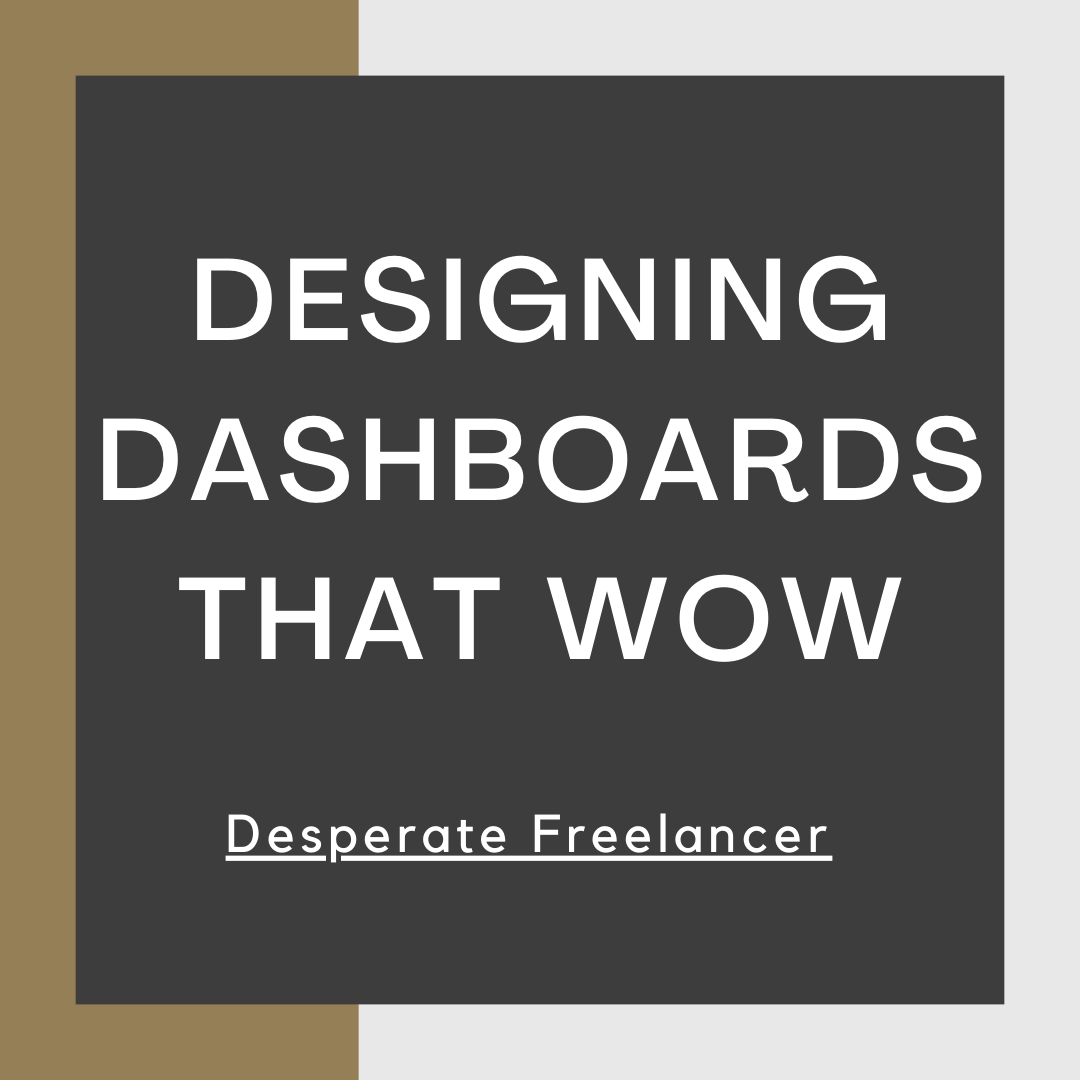Choosing the Right Metrics: Understanding the key performance indicators (KPIs) and metrics that are essential for your dashboard.
Choosing the right metrics is crucial for building an effective dashboard. Key Performance Indicators (KPIs) and metrics are essential tools that help measure the success and performance of your business or project. They provide valuable insights into specific areas of your operations, allowing you to track progress, identify trends, and make data-driven decisions.
When determining the metrics to include in your dashboard, it's important to align them with your business goals and objectives. Consider what information is most relevant and impactful for your organization and its stakeholders. Whether it's revenue, customer satisfaction, employee productivity, or website traffic, select metrics that directly reflect your priorities. By focusing on the right metrics, you can ensure that your dashboard provides meaningful and actionable data that drives positive outcomes.
Design Principles: Exploring the fundamental principles of design that can help you create visually appealing and user-friendly dashboards.
When it comes to designing a dashboard, there are certain fundamental principles of design that can greatly enhance its visual appeal and user-friendliness. One key principle is simplicity. Keeping the design clean and uncluttered not only helps users easily navigate through the dashboard but also enhances the overall aesthetics. Avoid cramming too much information into a single page and focus on presenting only the most relevant and actionable data.
Another important principle is consistency. Maintaining a consistent design throughout the dashboard helps create a cohesive and harmonious user experience. This includes using consistent colors, fonts, and layouts across different sections of the dashboard. By providing a sense of familiarity and predictability, users can quickly understand and interact with the dashboard without any confusion.
Data Visualization Techniques: Explaining various techniques and best practices for effectively visualizing data in your dashboards.
When it comes to creating visually appealing and informative dashboards, effective data visualization techniques play a crucial role. By presenting data in a clear and meaningful way, you can facilitate better understanding and decision-making. There are various techniques and best practices that can help you achieve this.
One technique is using charts and graphs to represent numerical data. Bar graphs, pie charts, line charts, and scatter plots are just a few examples of visual elements that can help you showcase trends, comparisons, and relationships within your data. It is important to choose the most appropriate chart type based on the data you want to visualize and the insights you want to convey.
Another technique is incorporating color effectively. Color can be used to highlight specific data points, create visual hierarchy, and evoke certain emotions or associations. However, it is crucial to use color thoughtfully and avoid excessive or conflicting color schemes that may hinder readability. Using a limited color palette and applying it consistently throughout your dashboard can enhance its visual appeal and maintain a cohesive look. Additionally, it is important to ensure that color choices are accessible for users with color vision deficiencies.
Dashboard Layout and Organization: Discussing strategies for organizing and arranging different elements within your dashboard to ensure clarity and ease of use.
Proper organization and layout are crucial elements in creating a dashboard that is clear and easy to use. When arranging the different elements within your dashboard, it is important to consider the hierarchy of information and prioritize the most relevant and important data. This can be achieved by using visual cues such as size, color, and position to guide the user's attention to the key metrics and insights.
One effective strategy is to group related data or metrics together, creating logical sections or categories within your dashboard. This helps users quickly locate the information they need and understand the relationship between different data points. Additionally, using consistent and intuitive labeling and naming conventions can further enhance the ease of use and navigation within your dashboard. By organizing and arranging your dashboard elements thoughtfully, you can provide a seamless and engaging user experience that allows users to easily access and interpret the data they need.
Color and Typography: Exploring the impact of color and typography choices on the overall aesthetics and readability of your dashboards.
Color and typography play a crucial role in creating visually appealing and user-friendly dashboards. The choice of colors can evoke specific emotions and create a cohesive visual experience for the users. Bright and vibrant colors can be used to draw attention to important elements, while muted or pastel colors can create a more calming effect. It is important to choose colors that align with your brand identity and convey the desired message effectively.
Typography, on the other hand, contributes to the readability and legibility of the dashboard. Selecting the right font type and size is crucial to ensure that the text is easily readable. It is recommended to use sans-serif fonts for headings and subheadings, as they are more legible on screens. For the body text, serif fonts with appropriate line spacing can enhance readability. Consistency in font choices and sizes throughout the dashboard will help maintain a cohesive and professional appearance. Consider the needs and preferences of your target audience when making color and typography choices for your dashboards.
Interactive Features: Introducing interactive elements and features that can enhance user engagement and provide a more dynamic dashboard experience.
Interactive features are crucial for enhancing user engagement and creating a more dynamic and immersive dashboard experience. By incorporating elements such as filters, dropdown menus, and drill-down functionality, users can interact with the data and customize their views according to their specific needs and preferences. This not only allows users to explore the data in a more personalized manner but also enables them to uncover valuable insights that may otherwise go unnoticed. Additionally, interactive features like tooltips and hover effects can provide contextual information and enhance the overall user experience by providing quick access to additional details or explanations when needed.
Furthermore, incorporating interactive data visualizations such as charts, maps, and graphs can further enhance user engagement. These visualizations enable users to interact directly with the data by selecting data points, adjusting parameters, or toggling between different views. By allowing users to manipulate and explore the data themselves, they can gain a deeper understanding of the information presented, leading to more informed decision-making. Moreover, interactive elements like animated transitions or real-time updates can add a sense of dynamism and urgency to the dashboard, making it more engaging and compelling for users.
Data Integration: Discussing methods for integrating data from multiple sources into your dashboard to provide a comprehensive view of your business or project.
To create a comprehensive view of your business or project, it is crucial to integrate data from multiple sources into your dashboard. Data integration allows you to combine information from various systems, databases, and applications, providing a holistic understanding of your data. There are different methods available for integrating data, depending on the complexity of your data sources and the requirements of your project.
One common method for data integration is through the use of APIs (Application Programming Interfaces). APIs provide a standardized way for different software systems to communicate and share data. By utilizing APIs, you can seamlessly connect your dashboard to various data sources, such as CRM systems, marketing platforms, or analytics tools. This enables you to pull in real-time data, ensuring that your dashboard always reflects the most up-to-date information.
Another approach to data integration is through the use of data connectors or ETL (Extract, Transform, Load) tools. These tools allow you to extract data from different sources, transform it into a consistent format, and load it into your dashboard. With data connectors, you can easily import data from databases, spreadsheets, or even cloud storage solutions. This method is particularly useful when you need to deal with large volumes of data or when you have diverse data sources that require preprocessing or cleaning.
Regardless of the method you choose, the key objective of data integration is to create a unified view of your data in your dashboard. By integrating data from multiple sources, you can gain valuable insights, identify trends, and make informed business decisions. The integration process should be carefully planned and regularly maintained to ensure the accuracy and reliability of your data, ultimately contributing to the success of your dashboard and overall business or project.
Performance Optimization: Providing tips and techniques for optimizing the performance of your dashboards, ensuring quick loading times and smooth user interactions.
One of the key factors to consider when optimizing the performance of your dashboards is the size of the data being displayed. Large datasets can significantly impact loading times and user experience. To mitigate this, it is crucial to implement data aggregation techniques, such as summarizing data or using data sampling methods, to reduce the amount of data being rendered in real-time. By doing so, you can ensure that your dashboards load quickly and smoothly, even when handling large volumes of data.
Another aspect to focus on for performance optimization is minimizing unnecessary calculations and computations. Avoid any unnecessary calculations or complex formulas that may consume valuable processing time. Instead, opt for pre-computed calculations or caching mechanisms to store and retrieve pre-calculated values. By reducing the computational workload, you can significantly enhance the performance of your dashboards and provide users with a seamless and responsive experience. Additionally, regularly reviewing and optimizing queries to your database can also contribute to improved performance and faster data retrieval times.
Accessibility and Responsiveness: Addressing the importance of making your dashboards accessible to all users, including those with disabilities, and ensuring responsiveness across different devices.
Accessibility and responsiveness are crucial aspects of designing dashboards that cater to the needs of all users, regardless of their abilities or devices. Ensuring accessibility means making sure that individuals with disabilities can access and navigate the dashboard effectively. This involves providing alternative text for images, using proper color contrast for text and background, and ensuring keyboard navigation options. By addressing accessibility, you can create an inclusive experience for all users and comply with accessibility standards and regulations.
In addition to accessibility, responsiveness is equally important when designing dashboards. With the wide variety of devices available today, it is essential to ensure that your dashboard functions optimally on different screen sizes and resolutions. Responsive design allows your dashboard to adapt and adjust to various devices, providing a consistent and user-friendly experience. This involves using flexible layouts, fluid grids, and media queries to adapt the content and design elements to different screen sizes. By prioritizing responsiveness, you can ensure that users can access and interact with your dashboard seamlessly, regardless of the device they are using.
Dashboard Maintenance and Updates: Offering guidelines for regularly
Regular maintenance and updates are crucial for keeping your dashboard running smoothly and ensuring that it continues to provide accurate and relevant information. To help you stay on top of this important task, here are some guidelines to follow:
1) Schedule regular maintenance: Set a consistent schedule for reviewing and updating your dashboard. This could be weekly, monthly, or quarterly, depending on your specific needs. Regular maintenance allows you to identify any issues or discrepancies in the data, update any outdated information, and make necessary adjustments to enhance the overall functionality of your dashboard.
2) Check data sources: Verify that the data sources feeding into your dashboard are up to date and accurate. Data discrepancies can undermine the effectiveness of your dashboard and lead to incorrect insights and decisions. Regularly check the integrity of your data sources, validate the data, and ensure that any changes or updates are reflected in your dashboard in a timely manner. This will help maintain the credibility and reliability of your dashboard's information.