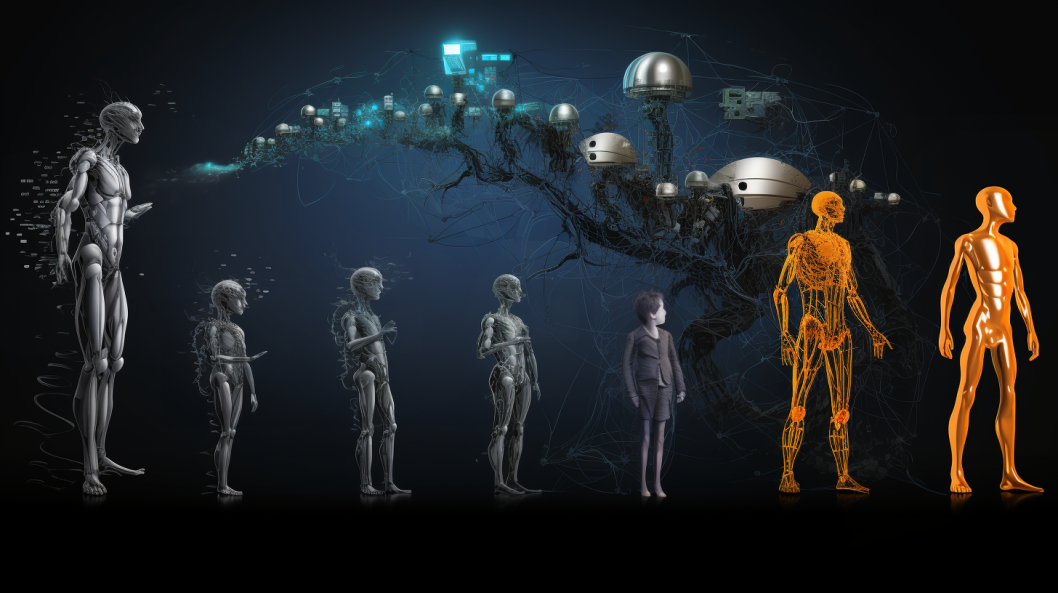Understanding the Importance of Google Maps for Business Visibility
Google Maps has become an essential tool for businesses to enhance their visibility and reach a wider audience. In today's digital age, potential customers rely heavily on online search platforms to find information about local businesses. By having a presence on Google Maps, businesses can ensure that they are visible to these potential customers, increasing their chances of attracting new leads and generating more sales. Moreover, being listed on Google Maps provides businesses with credibility and trustworthiness, as consumers often trust the information provided by this widely-used platform. It not only helps customers find businesses' locations but also provides valuable details such as contact information, opening hours, and reviews, enabling users to make informed decisions and choose the best option for their needs. With so many benefits at hand, businesses cannot afford to overlook the importance of leveraging Google Maps for increased visibility.
When businesses appear on Google Maps, it allows them to tap into a massive pool of potential customers who are actively searching for products or services in their area. By optimizing their presence on this platform, businesses can improve their chances of appearing in relevant search results, driving more traffic to their website or physical location. This increased visibility can lead to higher footfall, better brand awareness, and an overall boost in business performance. Furthermore, Google Maps offers features such as customer reviews and ratings, which can greatly influence a consumer's purchasing decision. By encouraging reviews and managing feedback effectively, businesses can not only build trust but also showcase their commitment to customer satisfaction. Therefore, understanding the importance of Google Maps for business visibility is crucial for any company looking to thrive in today's competitive digital landscape.
Navigating the Google My Business Platform
Once you have successfully created a Google My Business account and verified your business, it's time to start navigating the platform. The Google My Business dashboard serves as your central hub for managing and updating your business information on Google Maps. It provides a user-friendly interface that allows you to easily make changes to your business profile, view insights and analytics, and interact with customers.
Upon logging into your Google My Business account, you will be greeted with a navigation menu on the left-hand side of the screen. This menu allows you to access different sections of your account, such as Info, Photos, Reviews, and Insights. Each section provides specific tools and features to help you effectively manage and optimize your business presence on Google Maps. The platform is designed to be intuitive and straightforward, allowing even first-time users to navigate with ease. With a few clicks, you can update your business hours, add new photos, respond to customer reviews, and gain valuable insights into your business's performance on Google Maps.
Creating a Google My Business Account
To create a Google My Business account, you will first need to visit the Google My Business website. Once there, you will see an option to "Start now" in the top right corner of the screen. Click on this button to begin the process.
Next, you will be prompted to log in to your Google account or create a new one if you don't already have one. It's important to use a Google account that you have access to and will be able to manage your business listing with. After logging in, you will need to provide some basic information about your business, such as its name, address, phone number, and category. Make sure to enter accurate and up-to-date information, as this will be how customers find and contact your business through Google Maps. Once you have filled out all the required information, click on the "Verify now" button to continue the account setup process.
Verifying Your Business on Google Maps
To ensure the accuracy and legitimacy of business information displayed on Google Maps, it is crucial for business owners to verify their business on the platform. Verifying your business helps establish credibility and builds trust with potential customers who rely on Google Maps for finding businesses in their area. The verification process involves confirming the ownership and location of your business, ensuring that the information displayed is accurate and up-to-date.
There are different methods available for verifying your business on Google Maps. The most common method is through a postcard verification, where Google sends a physical postcard to the business address with a verification code. Once received, you can simply enter the code in your Google My Business account, and your business will be verified. Alternatively, for businesses that qualify, there may be options for phone or email verification. It is important to follow the instructions provided by Google during the verification process to ensure a smooth and successful verification of your business on Google Maps.
Optimizing Your Business Profile for Maximum Visibility
When it comes to maximizing the visibility of your business on Google Maps, optimizing your business profile is key. Your business profile acts as a virtual storefront, providing potential customers with crucial information about your business. To ensure maximum visibility, it is important to provide accurate and up-to-date information. Start by selecting the most appropriate category for your business, ensuring that it aligns with the products and services you offer. Additionally, carefully choose and optimize your business title to include relevant keywords that your target audience is likely to search for. Make sure to also provide a detailed and engaging business description that not only conveys what your business offers but also highlights its unique selling points. By optimizing your business profile for maximum visibility, you can significantly increase the chances of attracting potential customers to your business.
In addition to accurate information, visuals play a crucial role in optimizing your business profile for maximum visibility. High-quality and relevant photos can greatly enhance your profile and create a positive and appealing impression of your business. Consider adding images that showcase the exterior and interior of your establishment, your products or services, and any other features that may be of interest to potential customers. Similarly, videos can be a powerful tool to engage with and attract customers. Create short and informative videos that provide a glimpse into the experience your business offers. By visually enhancing your business profile, you can create a more compelling and memorable impression, increasing the likelihood of customers choosing your business when searching on Google Maps.
Adding Accurate Business Information to Google Maps
When it comes to adding accurate business information to Google Maps, attention to detail is crucial. Ensuring that your business information is complete and up-to-date will help establish trust with potential customers and increase your visibility on the platform. Start by providing basic details such as your business name, address, and phone number. It is essential to double-check that this information is correct as any inaccuracies may lead to confusion or loss of potential customers. Additionally, consider adding relevant keywords to your business description to optimize your chances of appearing in relevant search results.
Apart from the basics, Google Maps allows you to showcase additional details about your business. This includes your business category, website link, business hours, and even special attributes such as wheelchair accessibility or Wi-Fi availability. Take advantage of these options to provide potential customers with a comprehensive overview of your business. Remember, the more information you provide, the easier it becomes for customers to make informed decisions and choose your business over competitors.
Showcasing Your Business with High-Quality Photos and Videos
When it comes to showcasing your business on Google Maps, high-quality photos and videos can make a significant impact. Visual content not only grabs the attention of potential customers but also allows them to get a better sense of what your business has to offer. By providing a visual representation of your products, services, and premises, you can effectively communicate your brand's message and attract more customers to visit or engage with your business.
To ensure that your photos and videos make a strong impression, it's important to invest in high-quality equipment or hire a professional photographer. Clear, well-lit, and properly framed images can help highlight the unique features of your business and create a positive impression. Similarly, videos that showcase your products or services in action can be compelling and engaging, helping potential customers visualize exactly what they can expect when choosing your business. By taking the time to curate visually appealing and professionally executed photos and videos, you can maximize the impact of your Google Maps presence and increase your business visibility.
Encouraging Customer Reviews and Managing Feedback
Encouraging customer reviews and effectively managing feedback are vital aspects of any business's online presence. Positive reviews not only boost consumer confidence but also play a significant role in increasing visibility on Google Maps. To encourage customers to leave reviews, businesses can incorporate simple strategies such as including a call-to-action on their website or social media platforms, offering incentives, or sending personalized follow-up emails. By showing appreciation for customer feedback and promptly responding to reviews, businesses can build stronger relationships with their customers and enhance their online reputation.
However, managing negative feedback can be equally important. Businesses should approach negative reviews with a calm and professional demeanor, acknowledging the customer's concerns and offering a solution or explanation where appropriate. Publicly responding to negative feedback shows other potential customers that the business takes customer satisfaction seriously and is committed to resolving any issues. Additionally, utilizing Google Maps' response feature can help businesses demonstrate their commitment to providing excellent customer service and create a positive impression among future prospects.
Utilizing Google Maps Features to Engage with Customers
One of the key advantages of utilizing Google Maps for your business is the ability to engage directly with your customers through various interactive features. One such feature is the "Posts" option, which allows you to share updates, offers, and other announcements directly on your business profile. By regularly posting engaging content, you can keep your customers informed and interested in what your business has to offer.
Another feature that can help you enhance customer engagement is the "Messaging" option. With this feature, potential customers can send you direct messages through Google Maps, making it easier for them to inquire about your products or services. By promptly responding to these messages, you demonstrate your commitment to customer satisfaction and establish a positive rapport. Additionally, you can use the messaging feature as an opportunity to provide personalized recommendations or address any concerns, further enhancing the customer experience.
Monitoring and Analyzing Your Business Performance on Google Maps
Once your business is listed on Google Maps and customers start engaging with your profile, it becomes crucial to monitor and analyze your performance on this platform. By regularly tracking your business metrics, you can gauge the effectiveness of your listing and make data-driven decisions to improve your visibility and attract more customers.
One key metric to monitor is the number of views your Google Maps profile receives. This indicates the level of exposure your business has and can help you understand the reach of your online presence. By analyzing the views over time, you can identify any fluctuations or trends, which may prompt you to adjust your marketing strategy or optimize your business profile further. Additionally, keeping an eye on customer actions, such as website visits, phone calls, and directions requests, can give you insights into how users are interacting with your business on Google Maps. With this information, you can tailor your approach to enhance customer engagement and meet their needs more effectively.