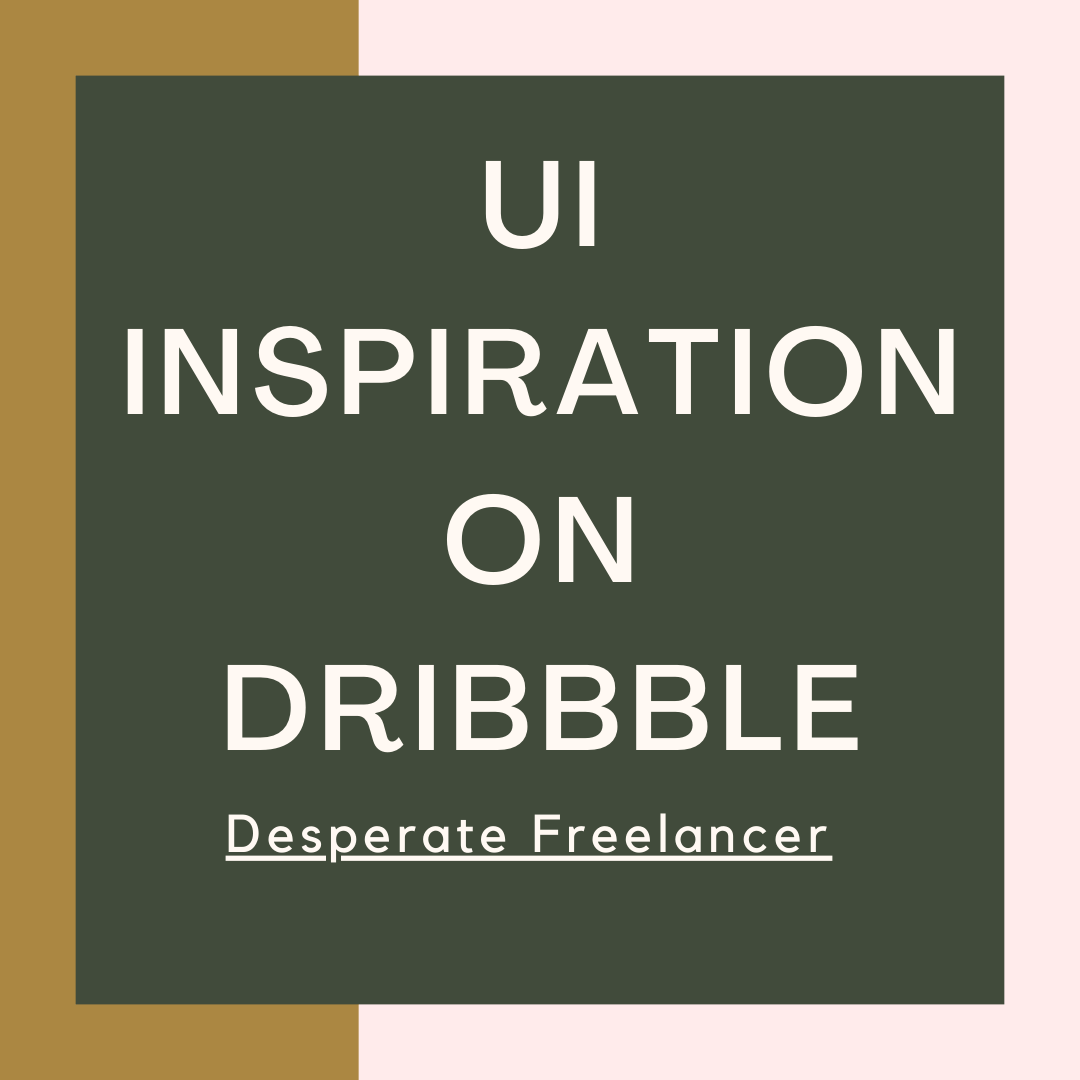How to Craft Eye-catching Designs on Dribbble
Crafting eye-catching designs on Dribbble requires a combination of creativity and technical skill. One of the key factors to consider is the use of color. By selecting a captivating color palette, designers can instantly grab the attention of viewers and make their designs stand out. Bold and vibrant colors can create a sense of energy and excitement, while more muted or monochromatic tones can convey sophistication and elegance. Additionally, the strategic placement of typography can greatly enhance the visual appeal of a design. Choosing the right fonts and arranging them in a visually engaging way can add personality and clarity to the overall composition. By carefully considering color and typography, designers can significantly increase the impact of their designs on Dribbble.
Another crucial aspect of crafting eye-catching designs on Dribbble is the use of composition and layout. An effective layout can guide the viewer's eye and create a sense of balance and harmony within the design. By utilizing techniques such as the rule of thirds or the golden ratio, designers can ensure that their designs are visually pleasing and aesthetically balanced. Moreover, paying attention to the placement and arrangement of elements can help create a clear hierarchy and facilitate easy navigation for the user. By mastering the art of composition and layout, designers can make their designs visually compelling and increase the chances of catching the attention of potential clients and collaborators on Dribbble.
The Importance of User Interface in Designing
User Interface (UI) plays a pivotal role in the success of any design. It serves as the bridge between the user and the digital product, enabling seamless interaction and enhancing the overall user experience. A well-designed user interface not only captivates users visually but also guides them through the intended actions, making their journey intuitive and enjoyable.
One of the key reasons why UI is important in designing is its direct impact on user engagement. A visually appealing user interface entices users to stay longer on a website or mobile app, encouraging them to explore further and potentially convert into loyal customers. By incorporating elements such as clean layouts, intuitive navigation, and effective use of color and typography, designers can create an interface that not only grabs attention but also guides users towards their goals. This results in a positive user experience, fostering trust and satisfaction with the brand or product.
Understanding the Principles of Effective UI Design
When it comes to creating effective user interfaces (UI), there are several key principles that designers should keep in mind. Firstly, simplicity is paramount. A cluttered and confusing interface can lead to frustration and disengagement from users. By focusing on simplicity, designers can create intuitive interfaces that are easy to navigate and understand. Minimalistic design elements, clear labeling, and logical layout are all ways to achieve this simplicity and enhance the user experience.
Secondly, consistency plays a crucial role in effective UI design. Consistency helps users build mental models of how the interface functions. By using consistent design elements such as color schemes, typography, and icons throughout the interface, designers can create a cohesive and familiar experience. This allows users to quickly learn and interact with the interface, increasing efficiency and satisfaction. Paying attention to details such as button placement, icon design, and navigation can greatly contribute to maintaining consistency throughout the UI.
Exploring the Elements of a Striking User Interface on Dribbble
The elements of a striking user interface play a crucial role in capturing the attention of users and creating a seamless experience. On Dribbble, a platform known for its outstanding design work, designers can explore and discover various elements that make UI designs visually appealing. One such element is the effective use of color. Colors have the power to evoke emotions, convey messages, and create a cohesive visual harmony. Designers on Dribbble often experiment with bold and vibrant color palettes to create eye-catching UI designs that grab the user's attention and make a lasting impression.
Another element that contributes to a striking user interface is typography. The right choice of fonts and typography treatments can greatly enhance the overall look and feel of a design. Designers on Dribbble often showcase their expertise in typography by utilizing unique and creative font combinations. From elegant and sophisticated serif fonts to modern and sleek sans-serif fonts, the possibilities are endless. By carefully selecting and pairing typography, designers on Dribbble are able to create visually appealing UI designs that communicate the intended message effectively.
Finding Inspiration for Stunning UI Designs on Dribbble
Dribbble is a treasure trove of inspiration for UI designers looking to create stunning interfaces. With its vast collection of designs from talented designers worldwide, Dribbble offers endless possibilities for finding fresh ideas. Browsing through the platform, you can immerse yourself in a plethora of visually appealing designs across various industries and styles.
One of the greatest advantages of exploring Dribbble for inspiration is the exposure to different design approaches and techniques. Whether you're looking for clean and minimalistic designs or bold and vibrant ones, Dribbble has it all. By studying and analyzing these designs, you can gain valuable insights into what makes a UI visually striking and effective. From color palettes to typography choices, navigation patterns to layout compositions, Dribbble allows you to expand your design horizons and discover new ways to captivate your audience.
Tips and Tricks for Creating Visually Appealing UI on Dribbble
When it comes to creating visually appealing UI designs on Dribbble, there are several tips and tricks that can help elevate your work. Firstly, it's important to pay attention to color and typography. Choosing a harmonious color palette and using typography that complements the overall design can greatly enhance the visual appeal of your UI. Experiment with different color combinations and font styles to find the perfect balance.
Another tip is to master the art of layout and composition. A well-structured layout can make your UI design more organized and visually pleasing. Pay attention to spacing, alignment, and hierarchy to create a clear and intuitive design. Experiment with different layouts and compositions to find the one that best suits your design goals.
By incorporating these tips and tricks into your UI design process on Dribbble, you can create visually appealing designs that stand out and capture the attention of viewers. With careful attention to color and typography, as well as a strong focus on layout and composition, you'll be well on your way to creating stunning UI designs that leave a lasting impression.
Utilizing Color and Typography to Enhance Your UI Designs
When it comes to UI design, the use of color and typography can significantly enhance the overall user experience. Color has the power to evoke emotions and convey meaning, making it essential in UI design. By carefully selecting the right color palette, designers can create a visually cohesive and engaging interface. Vibrant colors can create a sense of energy and excitement, while muted tones can evoke a feeling of calmness and sophistication. It's important to consider not only the aesthetic appeal of the colors chosen but also their accessibility to ensure that all users can easily navigate the interface.
Typography is another crucial aspect of UI design that greatly impacts the user experience. The font choice can set the tone and personality of the design, whether it's a playful, modern, or authoritative feel. It's important to strike a balance between legibility and visual appeal when selecting fonts for UI design. Clear and readable typography ensures that users can navigate the interface effortlessly, while unique and well-designed fonts can add character and enhance the overall visual impact. Attention should also be given to font sizes and spacing to ensure readability across various devices and screen sizes.
By utilizing color and typography effectively, UI designers have the opportunity to create visually stunning interfaces that not only engage users but also convey the intended message. The strategic use of color can guide users through the interface, draw their attention to important elements, and create a cohesive visual hierarchy. Typography, on the other hand, not only provides information but also sets the tone and creates a seamless user experience. By carefully considering the color palette and font choices, designers can elevate their UI designs and leave a lasting impression on users.
Mastering the Art of Layout and Composition in UI Design
When it comes to UI design, mastering the art of layout and composition is crucial in creating visually appealing and effective interfaces. The way elements are organized and positioned on a screen can greatly impact user experience and usability.
A well-designed layout considers the hierarchy of information, guiding the user's attention to the most relevant elements. This can be achieved through the use of visual cues such as size, color, and positioning. By carefully arranging these elements, designers can create a clear and intuitive flow for users, enhancing the overall functionality of the interface. Additionally, understanding composition principles, such as balance, alignment, and white space, enables designers to create harmonious and visually pleasing designs that are easy on the eyes and invite engagement.
The Role of Animation and Microinteractions in UI Design
Animation and microinteractions play a crucial role in user interface (UI) design, enhancing the overall user experience and delighting users with interactive elements. Animation can be used to guide users' attention and provide visual feedback, while microinteractions are small design features that respond to user actions. By incorporating these elements into UI design, designers can create a more engaging and intuitive user interface.
One of the key benefits of animation in UI design is its ability to communicate information and guide users' interactions. For example, motion can be used to highlight important elements or show the relationship between different components. By strategically animating elements such as buttons, menus, or transitions between screens, designers can draw attention to key actions and make the user's journey more intuitive. Similarly, microinteractions such as button interactions, form validations, or error messages provide instant feedback to users, enhancing the sense of control and responsiveness in the interface. These small but meaningful interactions contribute to a more engaging and enjoyable user experience.
Sharing and Collaborating on Dribbble to Improve Your UI Skills
Dribbble, the popular online platform for designers, offers a wealth of opportunities for sharing and collaborating on UI projects. One of the main benefits of sharing your work on Dribbble is the ability to receive feedback and constructive criticism from fellow designers. By posting your UI designs on the platform, you open yourself up to a community of like-minded individuals who can offer valuable insights and suggestions for improvement.
In addition to feedback, Dribbble also allows for collaboration between designers. By initiating or participating in design challenges or team projects, you can not only enhance your UI skills but also learn from others in the process. Collaborating with other talented designers can lead to innovative ideas, fresh perspectives, and ultimately, the creation of more visually engaging and user-friendly interfaces. With Dribbble's platform as your digital playground, you have the perfect environment to expand your network, gain inspiration, and continuously improve your UI design abilities.