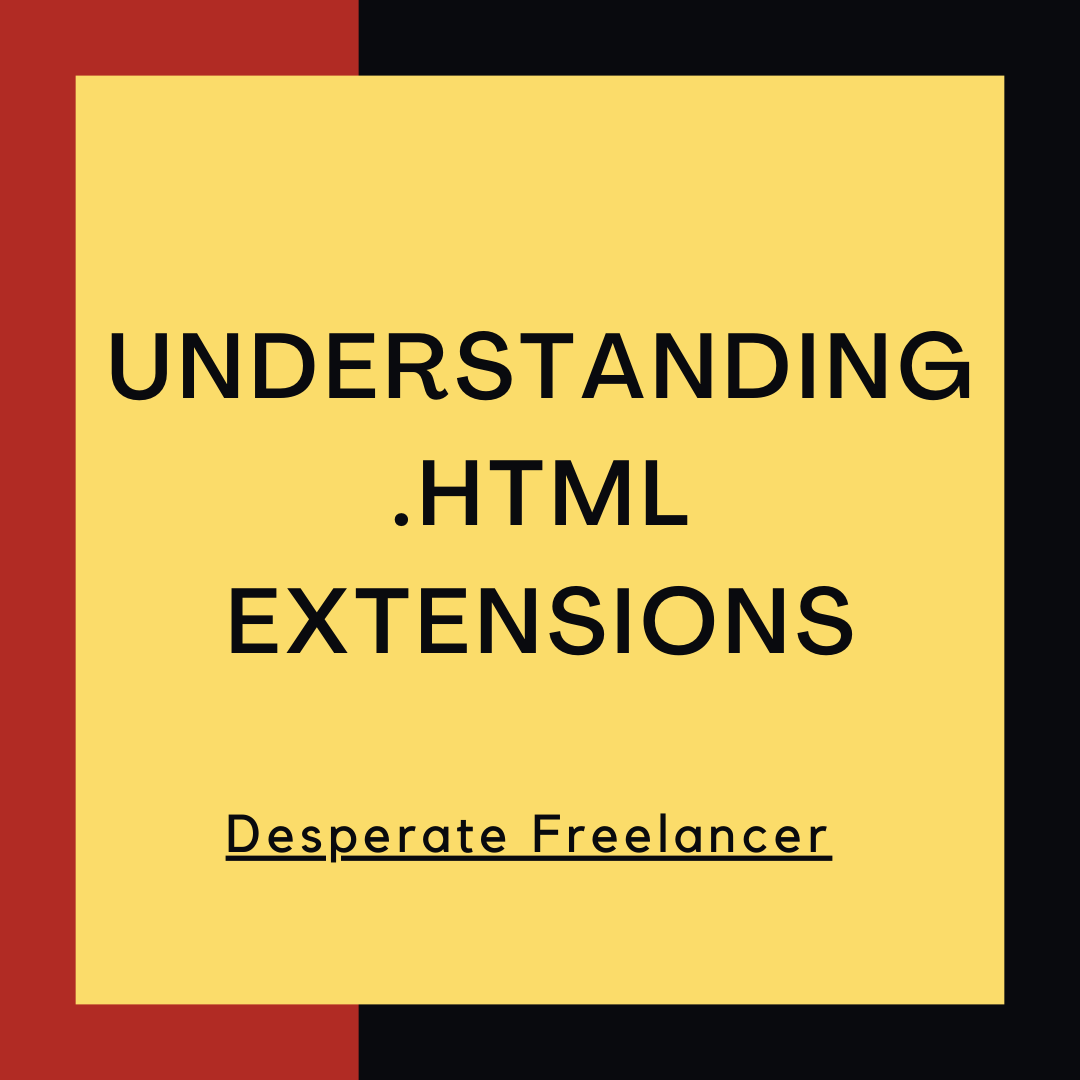What are .html files?
.HTML files, short for Hypertext Markup Language files, are an essential component of web development. They serve as the backbone for creating and structuring web pages, allowing developers to design and present content on the internet. HTML files consist of a series of tags that define the elements and formatting of a webpage. These tags are enclosed within angle brackets (< >) and are composed of a tag name surrounded by opening and closing tags.
The function of .HTML files in web development cannot be underestimated. They enable developers to create the structure and layout of a webpage, defining its headings, paragraphs, images, links, and more. By using specific tags and attributes, developers can ensure the proper display and organization of content, allowing users to navigate the webpage efficiently. Understanding the underlying structure and syntax of .HTML files is crucial for web developers to build engaging and user-friendly websites.
Understanding the structure of .html files
An .html (Hypertext Markup Language) file is the basic building block of a web page. It contains the structure and content of the page, defining how it should be displayed in a web browser.
The structure of an .html file is made up of a series of tags that enclose different elements of the web page. These tags are enclosed in angle brackets (< and >) and are usually written in pairs, with an opening tag and a closing tag. The opening tag indicates the beginning of an element, while the closing tag marks the end of the element. For example, thetag is used to define the header section of the web page, while thetag contains the main content of the page. Within these tags, you can include various other elements like headings, paragraphs, images, links, and more. Each element helps to structure and present the information in a web page in a meaningful way.
The role of .html files in web development
HTML files play a crucial role in the world of web development. These files serve as the building blocks of every website, determining its structure and content. HTML, which stands for Hypertext Markup Language, is the standard markup language used to create web pages. It defines the structure and layout of a webpage by using a series of tags and elements.
Web browsers interpret these HTML files and display them as web pages to users. HTML files provide a way to organize and present text, images, links, forms, and multimedia content on the web. They allow developers to structure the content of a webpage, define headings, paragraphs, lists, tables, and more. HTML files also enable the inclusion of external resources such as CSS files for styling and JavaScript files for interactivity.
In essence, HTML files act as the backbone of any website, providing the structure and content that users see and interact with. Understanding the role of HTML files is essential for web developers as it forms the foundation for building robust and visually appealing websites. By mastering HTML, developers gain the ability to create websites that are not only visually appealing but also accessible and functional.
Common elements used in .html files
html files contain various elements that are used to structure and format web pages. One of the most commonly used elements is the
element, which is used to define paragraphs of text within a web page. The
element automatically adds spacing before and after the text, making it a convenient choice for organizing and presenting content. Additionally, the
element can be styled to change the font, color, and other visual aspects of the text.
Along with these elements, html files often include
to
elements, which are used to define headings of different sizes and levels of importance. These elements are crucial for structuring content and improving readability, as they allow for clear differentiation between headings and regular text.
In addition to these common elements, html files may also include elements for creating hyperlinks, elements for inserting images, and
- or
- elements for creating unordered and ordered lists, respectively. These elements provide functionality and options for enhancing web pages and creating interactive experiences for users.
Understanding these common elements is essential for creating well-structured and visually appealing web pages. By utilizing these elements effectively, web developers can create user-friendly websites that are easy to navigate and understand.
How to create and save .html files
To create and save .html files, you'll need a text editor that allows you to write and edit code. One commonly used text editor is Notepad++, which is free and easy to use. Once you have your text editor open, start by creating a new file. To do this, go to the "File" menu and select "New."
Once you have a new file open, you can start writing your .html code. HTML code is made up of tags, which are enclosed in angle brackets (<>). These tags tell the web browser how to display the content of your webpage. For example, to create a heading, you would use the
tag followed by the text you want to appear as the heading. To create paragraphs, you would use the
tag. Remember to always close your tags with a forward slash (/) to indicate the end of the code block.
After you have finished writing your code, it's time to save your .html file. Go to the "File" menu and select "Save As." Choose a location on your computer where you want to save the file and give it a name. Make sure to add the ".html" extension to the end of the file name to indicate that it is an HTML file. Finally, click "Save" to save your .html file.
Linking .html files to other web pages
To create a seamless browsing experience, it is essential to understand how to link .html files to other web pages. By linking .html files, you allow users to navigate through your website efficiently.
When linking .html files, it is important to use the anchor tag ("") combined with the "href" attribute. The "href" attribute specifies the URL or the web page that you wish to link. Simply insert the URL or the file path of the .html file within the quotation marks after the "href" attribute. For example, if you want to link an .html file named "about.html," the anchor tag with the "href" attribute should look like this: About.
To add a link that opens in a new tab or window, you can use the "target" attribute. Simply add the "target" attribute within the anchor tag and set its value to "_blank". This ensures that when users click on the link, the linked page will open in a new tab or window, keeping your website accessible in the background.
By mastering the art of linking .html files to other web pages, you can enhance the user experience and ensure seamless navigation throughout your website. Keep in mind that providing clear and intuitive links is crucial for visitors to easily find the information they are looking for, ultimately increasing engagement and satisfaction.
Adding text and images to .html files
Adding text and images to .html files is an essential part of creating dynamic and engaging web pages. Text serves as the primary means of communication on a website, providing information, instructions, and descriptions. When adding text to an .html file, you can utilize various tags to structure the content and give it meaning. For instance, the
tag can be used for headings, while the
tag is used for regular paragraphs. Additionally, you can employ tags such as and to emphasize certain words or phrases within the text.
Incorporating images into .html files can elevate the visual appeal of a web page and better convey information. To add an image, you can use the tag and specify the image source using the "src" attribute. It is crucial to provide accurate and descriptive alt text for each image, as this serves as a fallback in case the image cannot be loaded. Alt text also assists users with visual impairments who rely on screen readers to understand the content. Furthermore, specifying the width and height attributes for the image tag ensures that the web page layout is not disrupted while the image is still loading.
Styling .html files with CSS
CSS, short for Cascading Style Sheets, provides a powerful tool for styling .html files and enhancing the visual appeal of webpages. By using CSS, web developers can control the layout, colors, fonts, and other design elements of an .html file, ensuring a consistent and cohesive look across the entire website.
One of the main advantages of using CSS to style .html files is its ability to separate the content from the presentation. This means that the actual content of the webpage, such as text and images, is contained within the .html file, while the styling instructions are stored in a separate CSS file. This separation allows for easier management and maintenance of the website, as changes to the design can be made in one central location rather than having to modify each individual .html file. Additionally, it enhances the accessibility of the website, as screen readers and other assistive technologies can more easily interpret the content without being affected by the design elements.
Optimizing .html files for search engines
To enhance the visibility of your website on search engine result pages, it is important to optimize your .html files. The optimization process involves making certain changes and additions to your code structure that will improve search engine crawling and indexing.
One key aspect of optimizing .html files for search engines is the use of relevant keywords. Strategically incorporating targeted keywords within the title tag, meta description, and heading tags can help search engines understand the content of your webpage. However, it is crucial to use keywords in a natural and meaningful way, rather than cramming them in unnaturally for the sake of optimization. Remember, search engines prioritize user experience, so informative and engaging content should always be the priority.
Additionally, optimizing .html files involves ensuring the proper use and implementation of links. Well-structured internal and external links can significantly enhance the search engine friendliness of your webpage. Internal links help search engine crawlers navigate through your website, while external links to reputable and relevant sources can improve your webpage's credibility. Implementing anchor text that accurately describes the linked content is another effective strategy for optimizing .html files. By carefully optimizing these elements, you increase the likelihood of search engines recognizing and ranking your website higher in search results.
Troubleshooting common issues with .html files
If you are facing any issues with your .html files, there are a few common problems that you may encounter. One possible issue is incorrect file paths. Double-check that you have referenced all external files, such as CSS stylesheets or JavaScript files, correctly using the appropriate path. Oftentimes, a small typo or mistake in the file path can prevent your .html file from rendering properly.
Another common problem is missing or broken tags. Make sure that you have closed all opening tags with their corresponding closing tags. It's easy to overlook a missing
or
, which can lead to unexpected layout issues or broken content. Additionally, check for any unclosed quotation marks or angle brackets, as these can also cause errors in your .html file.
Remember to validate your .html file using a markup validation service or browser extension. These tools can point out any syntax errors or invalid code in your file, helping you identify and fix issues quickly. Also, ensure that your .html file has a DOCTYPE declaration at the beginning and that you are using the correct version of HTML for your document. By following these troubleshooting steps, you can resolve common .html file issues and ensure that your webpages are error-free and functioning as intended.