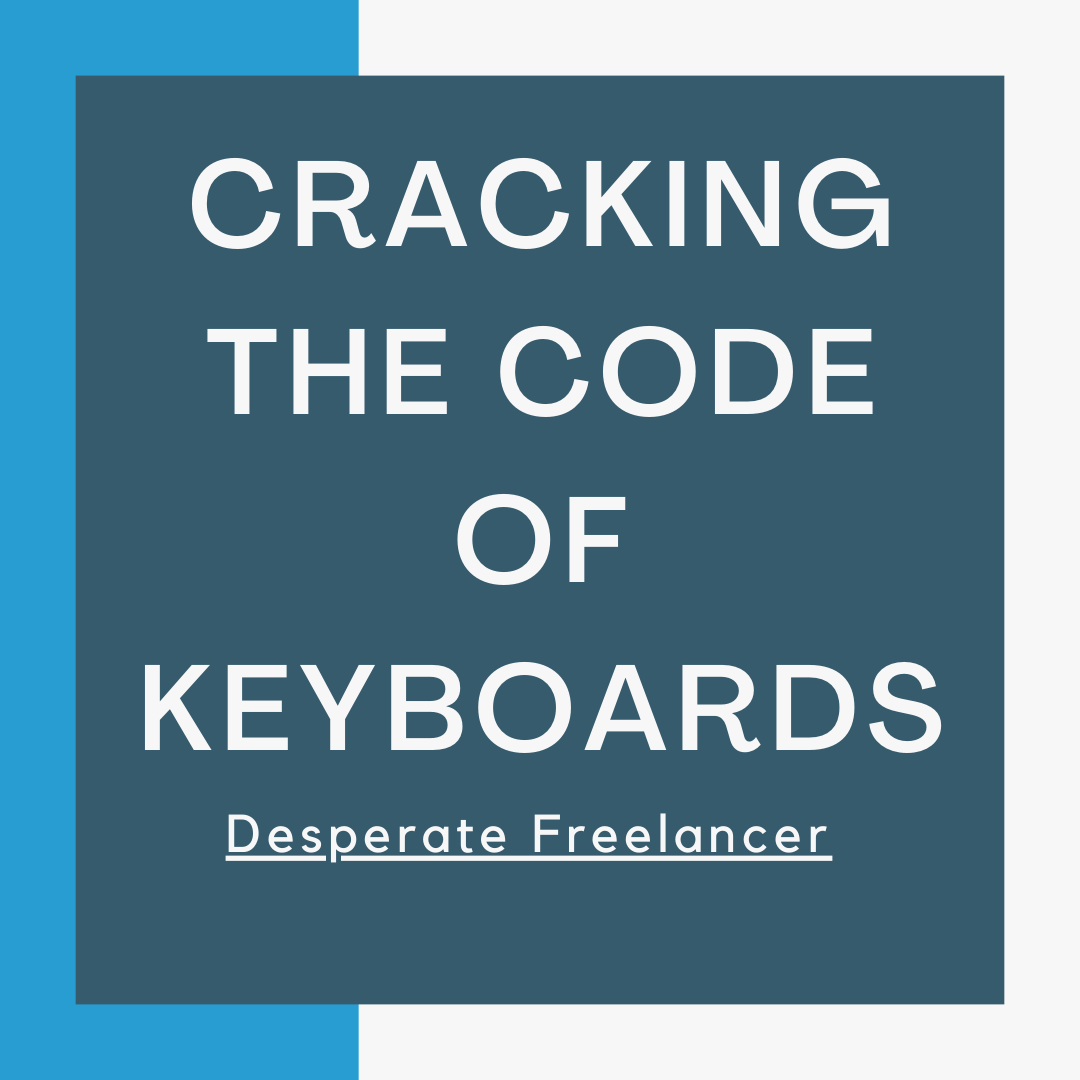Understanding the Role of Keycodes in JavaScript
Keycodes play a crucial role in JavaScript when it comes to handling keyboard events in web applications. With their help, developers can easily detect and respond to user actions, such as key presses and releases. By assigning a unique keycode value to each key on the keyboard, JavaScript enables the identification of specific keys that trigger certain functions or behaviors within an application.
In essence, keycodes act as a bridge between the user's keyboard and the web application, allowing for interactive and responsive experiences. With the ability to capture keystrokes and associate them with desired actions, developers can design dynamic interfaces that enable users to navigate, interact, and input data efficiently. By understanding keycodes and how they function in JavaScript, developers have a powerful tool at their disposal for creating engaging and user-friendly web applications.
The Basics: What Are Keycodes and How Do They Work?
Keycodes play a fundamental role in JavaScript when it comes to handling keyboard events. Simply put, keycodes are numeric values that represent each key on a keyboard. These values are unique and allow developers to distinguish between different keys and their corresponding actions. By assigning specific keycodes to various keys, JavaScript can listen for these codes and trigger specific functions accordingly.
To understand how keycodes work, it is important to know that each key on a keyboard has a corresponding keycode. For instance, the letter 'A' is associated with keycode 65, the number '1' with keycode 49, and so on. When a user presses a key, JavaScript captures the keycode of that particular key. This information can then be utilized to execute different actions, such as submitting a form or navigating through a web page. By recognizing keycodes, developers can enhance the interactivity of their web applications and create more intuitive user experiences.
Exploring Different Types of Keycodes in JavaScript
The world of JavaScript is a vast playground of possibilities, and understanding the role of keycodes is essential for any aspiring developer. Keycodes, in essence, are numeric representations of the keys on a keyboard. They serve as unique identifiers for each key, allowing JavaScript to recognize and respond to specific keyboard inputs.
There are various types of keycodes in JavaScript, each corresponding to a different key on the keyboard. For example, the alphanumeric keys have keycodes ranging from 48 to 90, while the function keys have specific codes starting from 112. Additionally, modifier keys like Shift, Control, and Alt have their own designated keycodes. Being familiar with the different types of keycodes enables developers to handle keyboard events accurately and efficiently, making it easier to create dynamic and responsive web applications.
Leveraging Keycodes for Keyboard Event Handling
Keyboard event handling plays a vital role in web development as it allows for user interaction and responsiveness. Leveraging keycodes is an essential aspect of this process, as it enables programmers to detect and respond to specific keys pressed by the user. By utilizing keycodes in JavaScript, developers can create dynamic and interactive web applications.
When handling keyboard events, the first step is to identify the keycode associated with the key pressed by the user. Keycodes are numerical values assigned to each key on the keyboard. These values are standardized across different browsers, ensuring consistent behavior regardless of the user's operating system or browser. By leveraging keycodes, developers can map specific actions or functions to particular keys, allowing for customized user experiences and enhanced usability. With the use of keycodes, developers can capture and respond to key presses in real-time, opening up possibilities for implementing shortcuts, hotkeys, or navigating through various elements of the web application.
Keycode Lookup: How to Find the Correct Keycode for a Specific Key
In JavaScript, keycodes play a crucial role in keyboard event handling. They are numerical values that represent different keys on a keyboard. Whether it's a letter, number, punctuation mark, or special key, each one has a unique keycode assigned to it. To find the correct keycode for a specific key, you can use various methods.
One of the most straightforward ways to find the keycode for a key is by using the `keyCode` property of the event object. When a keyboard event is triggered, such as pressing a key, the event object is automatically passed to the event handler function. By accessing the `keyCode` property of this object, you can retrieve the numerical value representing the key pressed. For example, if you wanted to find the keycode for the "Enter" key, you could listen for the "keydown" event and log the `keyCode` parameter in the console. This would display the keycode associated with the "Enter" key, which is typically 13.
Working with Special Keycodes for Modifier Keys and Function Keys
Special keycodes in JavaScript are essential for handling modifier keys and function keys. Modifier keys, such as Shift, Ctrl, and Alt, play a significant role in enhancing user interactions by modifying the behavior of other keys. By detecting the specific keycode associated with a modifier key, you can create complex shortcuts or perform certain actions when a combination of keys is pressed.
To work with modifier keycodes, you need to listen for keyboard events and retrieve the keycode when a modifier key is pressed or released. The keycodes for modifier keys are standard across different operating systems and browsers, making it easier to maintain consistency in your code. By combining these keycodes with other keys' keycodes, you can create powerful keyboard shortcuts that enhance the user experience and improve productivity.
Function keys, on the other hand, serve specific purposes within applications. They are typically assigned to perform specific functions, such as opening a help menu or executing a predefined action. Each function key has a unique keycode assigned to it, allowing you to capture user interactions with these keys and trigger relevant actions in your JavaScript code. Leveraging function keycodes gives you the flexibility to design intuitive user interfaces that enable efficient navigation and streamline user workflows.
Advanced Techniques: Combining Keycodes for Complex Key Combinations
Combining keycodes for complex key combinations in JavaScript allows developers to create powerful and customizable interactions within their web applications. By assigning multiple keycodes to a single action, developers can enable users to perform intricate functions with ease.
One technique for combining keycodes is to use logical operators such as the AND (&&) operator. This allows the developer to specify that two or more keys must be pressed simultaneously for the desired action to be triggered. For example, the combination of the "Ctrl" and "S" keys can be used to save a form or document. By checking if event.key is equal to "Control" and event.key is equal to "s", the developer can ensure that both keys are pressed before executing the save function. This technique is useful for implementing complex keyboard shortcuts and preventing accidental triggering of actions.
Handling Keycodes for International Characters and Non-English Keyboards
When it comes to handling keycodes for international characters and non-English keyboards, developers need to take into consideration the diverse range of keyboard layouts and character sets used around the world. While many keyboards follow the standard QWERTY layout, there are numerous variations for different languages and regions. This means that relying solely on keycodes for handling keyboard events may not be sufficient when dealing with international characters.
One way to handle this challenge is by utilizing the input event instead of relying solely on keycodes. The input event provides developers with a more comprehensive set of information, including the actual character that was inputted by the user. By listening for the input event, developers can accurately capture characters from different keyboard layouts and languages, allowing for better support of international characters. Additionally, it is important to consider the input method being used, as some non-English keyboards may have additional input modes or characters that require specific handling. Understanding these nuances and implementing appropriate logic will ensure a smooth user experience for international users.
Common Pitfalls and Troubleshooting Tips for Keycode Handling
When working with keycodes in JavaScript, there are a few common pitfalls that developers may encounter. One of the most recurring issues is mistakenly assuming that keycodes are consistent across different browsers. However, this is not the case, as certain keys may have different keycodes in different browsers. To ensure cross-browser compatibility, it is essential to test the keycode values in various browsers and handle any inconsistencies accordingly. Another pitfall is relying solely on keyup or keydown events without considering other possible keyboard-related events. It is important to understand the differences between key events such as keypress, keyup, and keydown, as they provide different information about the user's interaction with the keyboard.
Troubleshooting keycode handling can sometimes be challenging, especially when dealing with non-standard keys or international characters. One common issue is incorrectly mapping keycodes for special characters or non-English characters. It is vital to consult the official web standards or browser documentation to identify the correct keycode values for these specific characters. Additionally, some keyboards, especially those with non-English layouts, can have different physical key arrangements. This can lead to inconsistencies in keycode values, making it crucial to thoroughly test keyboard event handling on various keyboard types and layouts to ensure accurate keycode detection.
Best Practices for Mastering Keycodes in JavaScript
To master keycodes in JavaScript, it is important to follow a set of best practices. Firstly, it is recommended to use constants or named variables to represent keycodes instead of hardcoding them. This makes the code more readable and maintainable, as the meaning of the keycodes is clear at a glance. Additionally, when handling keyboard events, it is wise to use event delegation instead of attaching event listeners to individual elements. This allows for better performance and flexibility, especially when dealing with dynamic content.
Another best practice is to handle keycodes for international characters and non-English keyboards. Since different keyboards may have different layouts and keycodes, it is essential to consider the specific needs of international users. One approach is to use the event.key property instead of relying solely on keycode values. The event.key property returns a string that represents the actual character being pressed, making it easier to handle different keyboard layouts and languages. Implementing this practice ensures your code is more inclusive and accessible to a global audience.