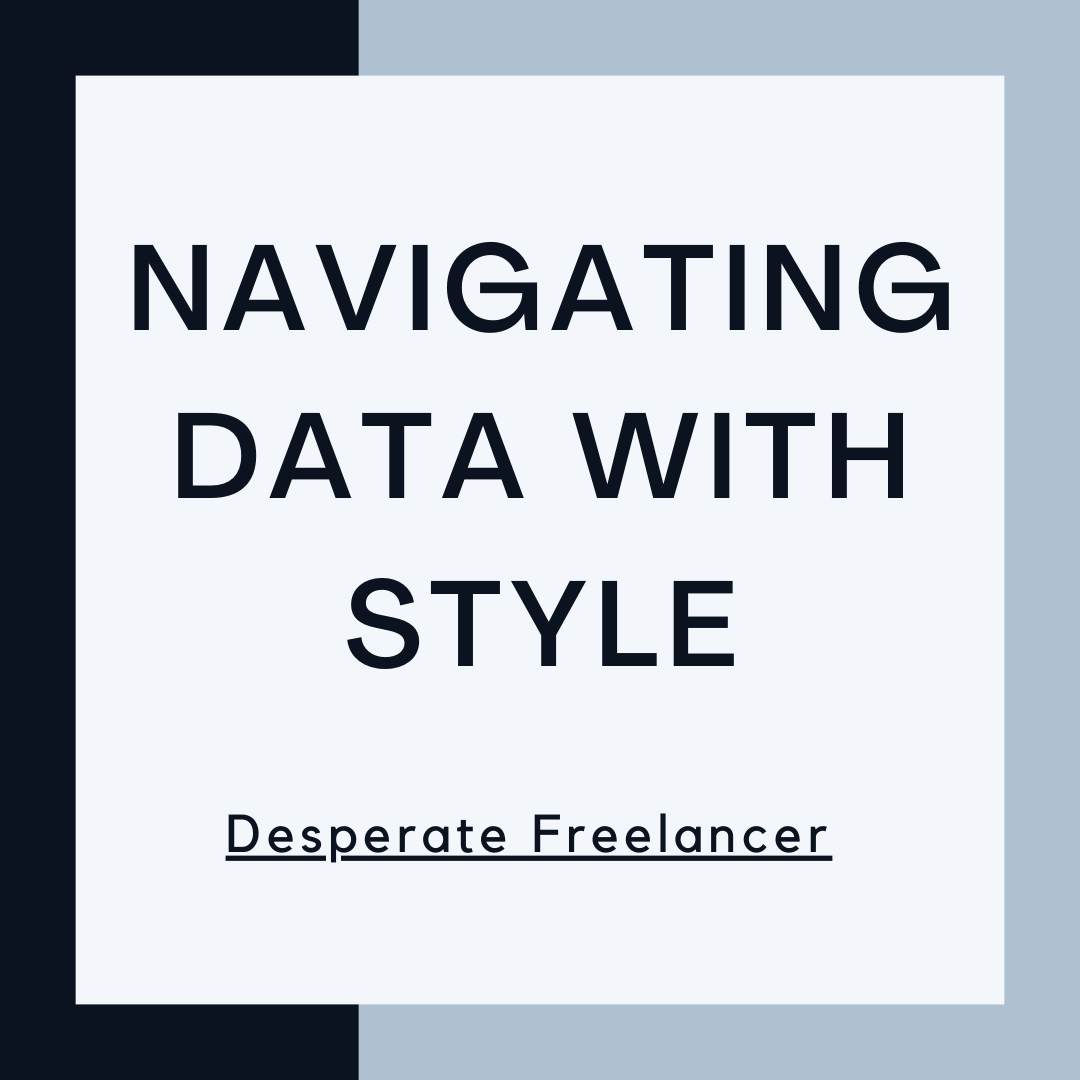The Importance of User-Friendly Dashboard Interfaces
A user-friendly dashboard interface is essential for any digital platform, as it directly impacts the overall user experience. When users are able to navigate and interact with a dashboard seamlessly and intuitively, they are more likely to engage with the content and find value in the data presented. This is crucial for businesses and organizations that rely on dashboards to monitor and analyze data, as an intuitive interface can enhance productivity and decision-making processes.
In addition, a user-friendly dashboard interface helps to reduce frustration and confusion among users. Complex and cluttered dashboards can overwhelm users, making it difficult for them to find the information they need or perform specific tasks. By providing a clean and intuitive interface, users can easily locate and interact with the relevant data, increasing their overall satisfaction with the platform. A user-centric approach to dashboard design not only enhances usability but also contributes to user retention and loyalty.
Key Elements for Creating an Intuitive Dashboard UI
When creating an intuitive dashboard UI, there are several key elements that must be considered. First and foremost, the layout of the dashboard should be clean and well-organized, with a clear hierarchy of information. This includes having a clear navigation structure that allows users to easily move between different sections and find the information they need.
Another important element is the use of clear and meaningful icons and labels. Icons should be easily recognizable and should provide users with a visual cue about the functionality they represent. Labels should be concise and descriptive, providing users with a clear understanding of what each option or feature does.
In addition to these elements, it is also important to consider the use of color and visual hierarchy. Color should be used sparingly and purposefully, with different colors used to distinguish different types of information or actions. Visual hierarchy should be used to guide users through the dashboard, with the most important or relevant information being displayed prominently.
By incorporating these key elements into the design of a dashboard UI, designers can create an intuitive and user-friendly interface that allows users to easily interact with and make sense of the data being presented.
Understanding User Behavior to Enhance Dashboard Design
When designing a dashboard, it is crucial to have a deep understanding of user behavior in order to create a user-friendly experience. By gaining insights into how users interact with the dashboard and what their goals are, designers can make informed decisions on layout, content placement, and navigation options.
User behavior can be analyzed through various methods such as user testing, surveys, and analytics. Observing users as they interact with the dashboard can provide valuable insights into their preferences and pain points. It is important to pay attention to how users navigate through different sections, what actions they take, and the difficulties they encounter. By collecting and analyzing this data, designers can identify areas for improvement and make data-driven decisions to enhance the dashboard’s usability.
Best Practices for Organizing Dashboard Content and Layout
When it comes to organizing dashboard content and layout, there are several best practices to keep in mind. Firstly, it is important to prioritize the most relevant information and place it in a prominent position. This ensures that users can easily find and access the data they need without having to search through cluttered screens or menus. Additionally, grouping related information together can help users understand the connections between different data points and make it easier for them to navigate and interpret the dashboard.
Furthermore, designing a clear and intuitive visual hierarchy is crucial for effective organization of dashboard content and layout. By using appropriate fonts, sizes, and colors, you can guide users' attention to the most important information and ensure that it stands out from less critical details. Consistency in design elements such as icons, labels, and layouts also contributes to a cohesive and user-friendly dashboard interface. This consistency provides users with a sense of familiarity, making it easier for them to navigate and interact with the dashboard.
Choosing the Right Data Visualization Techniques for Dashboards
When it comes to designing effective dashboards, choosing the right data visualization techniques is crucial. The visual representation of data plays a significant role in conveying information and insights to users. By selecting the appropriate visualization techniques, you can present data in a way that is not only visually appealing but also helps users understand complex information more easily.
One key consideration in selecting data visualization techniques is the type of data that needs to be represented. Different types of data, such as numerical, categorical, or temporal, require different visualizations. For numerical data, options like histograms, line charts, or scatter plots can be used to showcase trends and patterns. On the other hand, categorical data can be effectively shown using bar charts, pie charts, or stacked area charts. Temporal data, which represents changes over time, can benefit from visualizations such as time series graphs or heatmaps. By understanding the nature of the data, you can choose visualization techniques that best suit its characteristics and enable users to interpret it accurately.
Incorporating Effective Navigation and Filtering Options in Dashboards
Effective navigation and filtering options play a crucial role in enhancing the usability and functionality of dashboards. Users rely on intuitive navigation to easily explore and analyze data, while filtering options allow them to focus on specific subsets of information. When incorporating these elements into dashboard design, it is important to prioritize simplicity and clarity.
One key aspect of effective navigation is providing clear and consistent labeling for menu options and buttons. By using familiar language and organizing navigation elements logically, users can effortlessly move between different sections of the dashboard. Additionally, incorporating breadcrumbs or a hierarchical structure can help users understand their current location within the dashboard and enable them to navigate back to previous sections easily.
For filtering options, it is important to offer a range of choices that align with users' needs. This includes providing various filter types such as dropdown menus, checkboxes, and sliders, depending on the nature of the data being presented. To improve usability, filters should be placed prominently and allow users to apply multiple filters simultaneously. Furthermore, incorporating a search functionality can facilitate quicker access to specific data points, particularly in large datasets. Overall, by prioritizing intuitive navigation and a comprehensive set of filtering options, dashboards can significantly enhance user experience and data exploration.
Enhancing User Experience with Interactive Dashboard Features
Interactive dashboard features play a crucial role in enhancing user experience and improving the overall functionality of the interface. By incorporating interactive elements, such as dropdown menus, drag-and-drop functionality, and real-time data updates, users can easily navigate through the dashboard and access the information they need in a seamless manner.
Additionally, interactive charting and visualization tools allow users to manipulate the data and gain deeper insights by zooming in, zooming out, or filtering specific data points. These features not only provide users with the ability to customize their dashboard view, but also empower them to interact with the data on a more granular level. By enabling users to explore and analyze the data in a more personalized way, interactive dashboard features contribute to a more engaging and intuitive user experience.
Optimizing Dashboard Performance and Loading Speed
When it comes to designing a user-friendly dashboard interface, optimizing performance and loading speed is a crucial aspect that cannot be overlooked. Users expect a smooth and efficient experience when accessing and interacting with their dashboards, and any delays or lags can significantly impact their overall satisfaction. Therefore, it is essential to implement strategies and techniques that can improve the performance and loading speed of dashboards.
One key way to optimize dashboard performance is by minimizing data loading times. Dashboards often rely on large datasets, which can take time to load and process. To tackle this challenge, it is crucial to carefully architect the database and optimize queries to retrieve data efficiently. Additionally, implementing caching mechanisms can significantly reduce the time it takes to fetch data, particularly for frequently accessed information. By optimizing data loading, dashboard performance can be enhanced, allowing users to access and analyze information in a timely manner.
Accessibility Considerations for Dashboard UI Design
When designing dashboard user interfaces (UIs), it is essential to consider accessibility to ensure an inclusive user experience. Accessibility considerations in dashboard UI design involve making the interface perceivable, operable, understandable, and robust for all users, including those with disabilities. Designers should pay attention to factors such as color contrast, font size, and keyboard navigation to accommodate individuals with visual impairments or motor disabilities.
Color contrast is a crucial aspect of accessibility in dashboard UI design. Color choices should provide sufficient contrast between foreground and background elements to ensure that information is easily distinguishable. This is particularly important for users with color blindness or low vision. Additionally, incorporating adjustable font sizes or providing options for users to increase text size can cater to those who have difficulty reading smaller text. Keyboard navigation is another essential consideration, as individuals who cannot use a mouse depend on keyboard-only navigation to interact with the dashboard. By implementing accessible design principles, designers can enhance usability for all users and create a more inclusive experience in dashboard UIs.
Testing and Iterating for Continuous Improvement in Dashboard UI
Testing and iterating are crucial for achieving continuous improvement in dashboard UI design. By conducting regular tests, developers can identify any usability issues or design flaws that may hinder the user experience. These tests can involve gathering feedback from users, conducting A/B tests, and analyzing user behavior through data analysis tools. Through these tests, developers can gather valuable insights and make informed decisions on how to enhance the dashboard UI to meet the users' needs and preferences.
Iterating is an essential aspect of the improvement process as it allows developers to refine the dashboard UI based on the feedback received during testing. This iterative approach involves making incremental changes and constantly refining the design to ensure it aligns with the users' expectations. By continuously iterating the dashboard UI design, developers can address any identified pain points, optimize the user experience, and ensure that the dashboard remains intuitive and user-friendly. Ultimately, by incorporating testing and iterating into the design process, developers can continuously enhance the dashboard UI and provide users with a seamless and efficient experience.