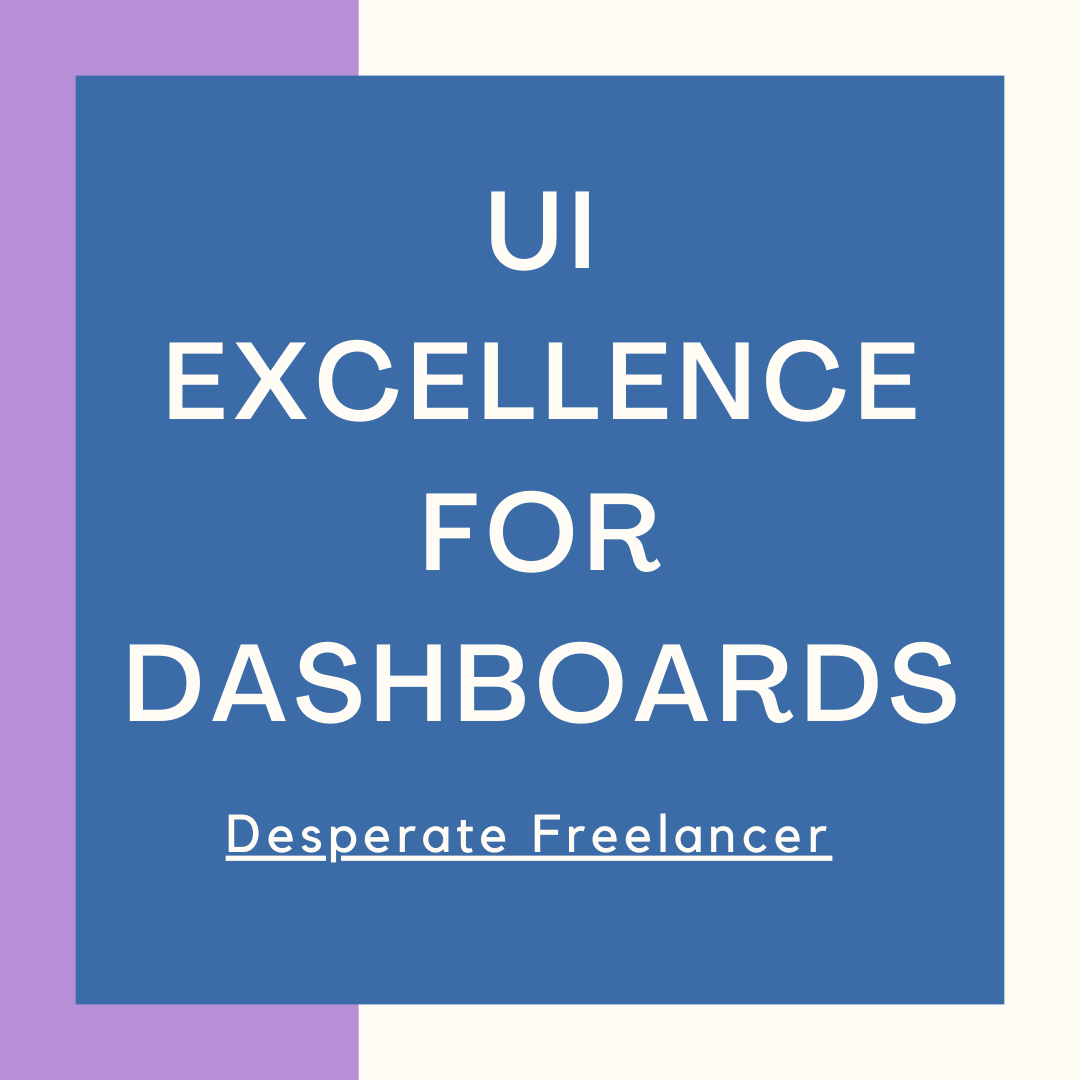Understanding the Importance of User-Friendly Dashboard Interfaces
Creating a user-friendly dashboard interface is crucial for businesses seeking to optimize data-driven decision-making. With the increasing volume and complexity of data, it is essential to present information in a way that is easily understandable and accessible. A well-designed dashboard interface allows users to quickly grasp trends, patterns, and insights, enabling them to make informed decisions efficiently.
A user-friendly dashboard interface enhances usability by providing a seamless and intuitive experience for users. It effectively organizes and presents data in a visually appealing manner, ensuring that users can easily navigate through different sections and access the desired information effortlessly. A clutter-free interface with clear and concise visualizations not only improves user satisfaction but also reduces cognitive load, allowing users to focus on the data analysis and interpretation. By prioritizing user needs and preferences in dashboard design, businesses can empower their users to effectively utilize data for better decision-making.
Key Elements for Designing Dynamic and Interactive Dashboards
Dynamic and interactive dashboards are essential for providing users with a seamless and engaging experience. To achieve this, there are key elements to consider during the design process. First and foremost, a clear and intuitive layout is crucial. Users should be able to understand the dashboard's structure at a glance, enabling them to locate and interact with the desired elements effortlessly.
Another important element in designing dynamic and interactive dashboards is the effective use of interactive components. This includes features such as clickable buttons, dropdown menus, and interactive charts or graphs. By incorporating these interactive elements, users can easily manipulate the data according to their needs and delve deeper into specific insights. Additionally, dynamic dashboards should utilize real-time data updates to keep users informed of the latest information. This element ensures that the dashboard remains up-to-date and relevant, providing users with the most accurate and current data available.
Best Practices for Creating Intuitive Navigation in Dashboard UI
When designing a dashboard user interface (UI), it is crucial to prioritize intuitive navigation. Users should be able to easily find and access the information they need without confusion or frustration. To achieve this, designers should follow a few best practices.
Firstly, it is essential to keep the navigation bar simple and organized. The navigation bar should have clear and concise labels that accurately represent the different sections or pages of the dashboard. Avoid overcrowding the navigation bar with unnecessary options or submenus to prevent overwhelming the users. Additionally, incorporating visual cues such as icons or tooltips can provide additional guidance and clarity to users.
Secondly, designers should prioritize consistency in navigation throughout the dashboard UI. Users should be able to easily understand and predict the location and behavior of navigation elements, such as buttons or links. Consistency in the placement, styling, and functionality of these elements creates a seamless user experience and reduces cognitive load. It is also important to ensure that the navigation elements are easily clickable or tappable, especially when designing for touch-screen devices.
Overall, creating intuitive navigation in dashboard UI involves simplifying the navigation bar and maintaining consistency in design and functionality. By implementing these best practices, designers can improve the user experience and help users efficiently navigate through the dashboard to access the desired information.
Incorporating Effective Data Visualization Techniques in Dashboards
Data visualization is a crucial aspect of designing successful dashboards. It involves presenting data in a visual format that is easy to understand and interpret, enabling users to quickly grasp key insights and trends. When incorporating effective data visualization techniques in dashboards, it is important to consider the type of data being presented and the goals of the dashboard.
One key technique is the use of charts and graphs to convey information in a clear and concise manner. Bar charts, line graphs, and pie charts are common choices for visualizing different types of data. Additionally, colors can be used to represent different data categories or highlight specific data points. However, it is important to use colors carefully and avoid overloading the dashboard with too many colors, as this can confuse users and make it difficult for them to differentiate between data elements. Overall, effective data visualization techniques can greatly enhance the usability and effectiveness of dashboards, enabling users to make informed decisions based on the insights derived from the presented data.
Strategies for Managing and Presenting Real-Time Data in Dashboards
Real-time data is becoming increasingly vital in today's fast-paced business environment. To effectively manage and present this data in dashboards, several strategies can be employed. The first strategy is to ensure that the dashboard can handle high data volumes without sacrificing performance. This can be achieved by optimizing the data retrieval and processing methods, as well as by implementing caching mechanisms to store frequently accessed data. Additionally, it is crucial to design the dashboard in a way that allows users to easily filter and drill down into real-time data, enabling them to analyze trends and identify insights quickly. By offering interactive features such as clickable graphs or charts, users can dynamically explore the data and gain valuable real-time insights.
Enhancing Dashboard Usability with Customizable Widgets and Filters
Customizable widgets and filters play a vital role in enhancing the usability of dashboard interfaces. By allowing users to tailor their dashboards to their specific needs and preferences, these features empower them to access the information that is most relevant to their tasks. Widgets enable users to add, remove, and rearrange visual elements on the dashboard, providing a personalized view of the data. Additionally, filters enable users to apply specific criteria to narrow down the displayed information, making it easier to analyze and make informed decisions.
The availability of customizable widgets and filters also contributes to the overall user satisfaction with dashboard interfaces. When users have the flexibility to design their own layout and control the displayed data, they can create a personalized and efficient working environment. This level of customization reduces cognitive load and improves task efficiency, as users can focus on the information that matters most to them. Furthermore, providing options for customization empowers users to take ownership of their dashboards, fostering a sense of control and engagement with the data. Overall, the use of customizable widgets and filters greatly enhances the usability and user experience of dashboard interfaces.
Optimizing Performance and Responsiveness in Dynamic Dashboard UI
In the ever-evolving world of dynamic dashboard UI, optimizing performance and responsiveness is crucial for delivering a seamless user experience. With the increasing amount of data being processed and displayed in real-time, it is essential to ensure that dashboards are fast and responsive, regardless of the complexity of the underlying data.
One key aspect of optimizing performance is efficient data retrieval and processing. By carefully structuring and organizing the underlying data sources, developers can minimize the time required to fetch and process data, resulting in improved dashboard performance. Additionally, techniques such as caching and data filtering can also be utilized to further enhance data retrieval efficiency. By leveraging these optimization strategies, dashboard developers can create responsive interfaces that allow users to access and interact with data quickly and effortlessly.
Designing Accessible Dashboards for Users with Disabilities
Creating accessible dashboards is not only a legal and ethical responsibility but also a way to ensure that all users, regardless of their disabilities, can access and utilize the information presented. When designing accessible dashboards, there are several key considerations to keep in mind. First and foremost, it is important to ensure that the dashboard is compatible with assistive technologies such as screen readers, text-to-speech software, and keyboard navigation. This involves providing alternative text for images, using descriptive link text, and structuring the content in a logical and meaningful way. Additionally, designing with color contrast in mind is crucial for users with visual impairments, as it allows them to perceive and differentiate between different elements on the dashboard. By taking these design considerations into account, developers can create dashboards that are truly inclusive and accessible to all users.
Another aspect to consider when designing accessible dashboards is the use of clear and concise language. The content displayed on the dashboard should be easy to understand, avoiding technical jargon or complex terminology. By using plain language and providing clear instructions, users with cognitive disabilities can more easily comprehend and interact with the dashboard. Additionally, it is important to provide multiple options for accessing and interacting with data, such as offering both visual and textual representations. This allows users with different disabilities, such as those with visual impairments or dyslexia, to consume the information in a way that best suits their needs. Overall, designing accessible dashboards involves providing equal access to information through thoughtful design choices and consideration of the diverse needs of all users.
Implementing Security Measures to Protect Data in Dashboard UI
Data security is a critical aspect of dashboard design, as it ensures the safety and confidentiality of sensitive information. Implementing robust security measures is essential to protect data in the dashboard user interface (UI). One key step is to establish stringent access controls, ensuring that only authorized users can access and manipulate data within the dashboard. This can be achieved through user authentication, such as requiring strong passwords or even implementing multi-factor authentication techniques. By controlling user access, the risk of unauthorized data breaches can be significantly minimized.
Another vital security measure is data encryption. Encrypting the data transmitted between different components of the dashboard helps safeguard it from unauthorized interception or tampering. This can be done by utilizing secure communication protocols, such as SSL or TLS, to encrypt data while it is being transmitted over networks. Additionally, implementing encryption algorithms to protect stored data on servers adds an extra layer of security. By encrypting data both in transit and at rest, the integrity and confidentiality of sensitive information can be maintained, reducing the possibility of data breaches.
Testing and Iterating: Continuous Improvement for Dashboard User Experience
One of the key aspects of creating an effective user experience for dashboards is the process of testing and iterating. Through testing, we can gain valuable insights into how users interact with the dashboard and identify any areas that may need improvement. By observing user behavior and gathering feedback, we can uncover usability issues, identify pain points, and make informed decisions on how to enhance the overall user experience. Iterating based on these findings allows us to refine the dashboard design and functionality, ensuring that it meets the needs and expectations of users.
Continuous improvement is crucial in ensuring that the dashboard remains relevant and user-friendly over time. As user requirements evolve and technologies advance, it is important to regularly evaluate and update the dashboard to meet these changing needs. By constantly testing and iterating, we can stay ahead of user expectations and deliver a dashboard experience that is intuitive, efficient, and enjoyable. Additionally, this iterative process allows us to identify and address any performance or responsiveness issues, ensuring that the dashboard remains efficient and reliable even as the volume of data and user interactions increase.